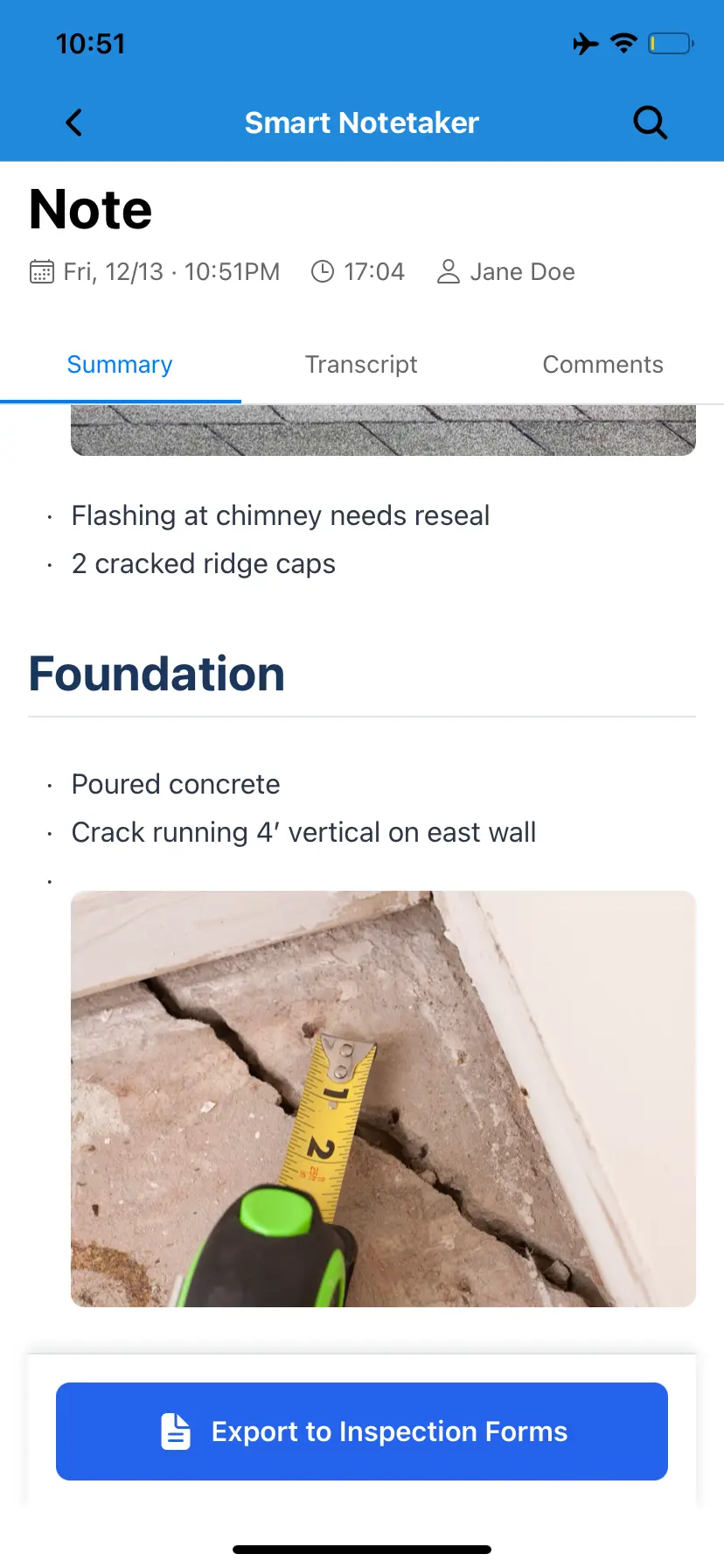Executive Summary
- Market Growth: The home inspection software market is growing rapidly. In 2024 it was valued around 130milliongloballyandisprojectedtoreach 346 million by 2031 (roughly 12–13% annual growth) (In-Depth Industry Outlook: Home Inspection Software Market Size & Forecast). Growth is driven by a shift away from pen-and-paper methods toward digital solutions, homebuyer safety concerns, and demand for streamlining inspection tasks (In-Depth Industry Outlook: Home Inspection Software Market Size & Forecast). Key barriers include some inspectors’ tech resistance, concerns about data security, and limited resources to adopt new software (In-Depth Industry Outlook: Home Inspection Software Market Size & Forecast).
- Competitive Landscape: The market features several established software providers. Major players include Spectora, HomeGauge, Horizon (Carson Dunlop), Home Inspector Pro, Palm-Tech, and others. Newer entrants (e.g. Spectora) offer modern, mobile-first platforms, while older brands (e.g. HomeGauge, Horizon) have loyal user bases but face pressure to update. Some consolidation is occurring (Porch Group acquired Home Inspector Pro, Palm-Tech, ISN, etc. (The end of Porch Group - InterNACHI®️ Forum)). Each competitor has unique strengths (features, usability, support) and weaknesses (outdated UI, higher cost, platform limitations). A comparison table is provided for key competitors.
- Target Users & Pain Points: Customers are primarily independent home inspectors (often one-person businesses) and multi-inspector firms. All seek to save time and produce professional reports. Common pain points include the time-consuming nature of report writing, difficulty managing photos and data, and ensuring reports meet standards. Inspectors expect software to be reliable, fast, and produce clear, attractive reports for clients (What’s the top home inspection software? - Daylight Home Inspections). They also value business-side features like scheduling, invoicing, and automation (What’s the top home inspection software? - Daylight Home Inspections). Larger inspection companies need team collaboration, scheduling across multiple inspectors, and consistency across reports.
- Emerging Trends: Technology is rapidly evolving in this niche. AI integration is emerging – for example, some software now uses AI to generate or refine report comments and even cross-check for compliance with standards (How AI is Revolutionizing Property Inspection Software - Property Management Blog | SnapInspect) (AI Home Inspection Software - Inspector Toolbelt Inspection App). Mobile-first and cloud-based platforms have become the norm, allowing inspectors to complete reports on-site via tablet or phone and sync data to the cloud. This enables features like real-time scheduling, automated client communication, multi-inspector report collaboration, and secure cloud storage of reports (The Cutting-Edge Tech Trends in Home Inspections | HomeGauge) (The Cutting-Edge Tech Trends in Home Inspections | HomeGauge). These trends improve efficiency and data security.
- Regulatory Landscape (NJ): New Jersey has strict licensing laws for home inspectors and detailed Standards of Practice for inspections. Inspectors must produce written reports that cover all major systems of the home, note any systems not inspected (with reasons), describe material defects and their significance, and recommend actions for those defects (ref) (ref). NJ regulations also require that inspectors retain copies of all inspection reports for at least 5 years (ref). There is no mandate to use software, but digital tools make it easier to meet these requirements (e.g. by using templates that include all required items and securely archiving reports). New Jersey allows electronic delivery of pre-inspection agreements (via email/fax) (ref), reflecting an openness to digital process compliance.
- Strategic Insights for Tenspect.com: Tenspect.com can capitalize on market gaps and trends to establish itself as an authority. Key opportunities include differentiating with cutting-edge features like AI-assisted reporting and superior user experience, positioning as an expert in NJ compliance (providing NJ-specific templates and guidance), and offering flexible pricing for new inspectors. To build authority, Tenspect should produce valuable industry content (guides, webinars, research like this report) and actively engage with inspector associations in NJ and beyond. Forming partnerships – for example, with inspector training schools or industry services (insurance providers, real estate networks) – can help Tenspect gain credibility and reach. A targeted marketing approach emphasizing how Tenspect solves inspectors’ pain points (faster reporting, compliance assurance, great support) will help position the company as a go-to solution in the home inspection software arena.

1. Market Overview
Market Size & Growth – The home inspection software market is robust and expanding. In 2024, the global market was estimated around 130–140 million and is on track to grow at double-digit rates (In-Depth Industry Outlook: Home Inspection Software Market Size & Forecast). By 2031, it may reach over $340 million globally (In-Depth Industry Outlook: Home Inspection Software Market Size & Forecast). North America (especially the United States) is the largest segment of this market, as the U.S. has a well-established home inspection industry. Growth is fueled by a healthy real estate market (more home sales create demand for inspections) and a generational shift as newer inspectors adopt modern tools. Even with recent housing market fluctuations (e.g. slower sales in 2023 due to high interest rates), the long-term trend is increased digitization of inspection workflows. The number of active home inspectors in the U.S. is often cited around 30,000–40,000 professionals (Are home inspectors in demand?) (though this fluctuates with housing demand). Each of these inspectors is a potential software user, and as the benefits of going digital become clear, adoption is expected to rise. The market is not yet saturated – many inspectors still use legacy tools or even generic software – so there is room for growth as they convert to dedicated inspection platforms.
Key Growth Drivers – Several factors are driving market expansion:
-
Digital Transformation: There is a clear movement away from “clipboard, pen, and paper” inspection methods toward digital solutions (In-Depth Industry Outlook: Home Inspection Software Market Size & Forecast). Inspectors and their clients increasingly expect technology to enhance the process. Software makes it easier to document findings (with photos, templates, etc.) and deliver a polished report. This productivity boost and convenience are major drivers for adoption.
-
Homebuyer Expectations & Safety Concerns: Today’s homebuyers (and real estate agents) often prefer digital, interactive reports. There’s a higher expectation for clarity and thoroughness in inspection reports, given increased focus on home safety and transparency in real estate transactions. Advanced software helps meet these expectations by ensuring all necessary information is captured and presented professionally. In addition, a general rise in awareness of home safety (structural integrity, environmental hazards, etc.) encourages thorough inspections, which in turn drives use of sophisticated tools.
-
Efficiency & Business Growth: Many home inspection businesses are looking to streamline their operations. Home inspection software often includes scheduling calendars, customer contact management, automated emails, and other business management features that save time. The promise of handling “all the inspection tasks hassle-free” in one platform is a significant motivator (In-Depth Industry Outlook: Home Inspection Software Market Size & Forecast). Inspectors who use software can typically perform inspections and write reports faster, enabling them to book more jobs and grow revenue.
-
Regulatory Environment: In some regions, evolving regulations indirectly push inspectors toward software. For example, if a state updates standards or documentation requirements, software providers often update their templates accordingly, making compliance easier. While no U.S. state explicitly requires home inspection software, the complexity of meeting standards (and keeping records) is much easier with specialized software, so inspectors opt in to avoid legal pitfalls. New Jersey’s requirement to retain reports for 5 years, for instance, nudges inspectors to use digital storage which many software solutions provide out-of-the-box.
Challenges & Barriers to Adoption – Despite growth, there are notable challenges:
-
Technological Resistance: The home inspection field has many veteran inspectors who may be set in their ways. Adopting new software involves a learning curve and significant time investment to create custom templates or migrate data. Some inspectors are not very tech-savvy or simply comfortable with their current process (even if it’s MS Word or paper). This reluctance to change is a barrier, especially among older inspectors who feel they can “get by” without dedicated software. As one industry commentary noted, many inspectors stick with whatever software (or method) they first learned, working around quirks rather than switching to a new system (What’s the top home inspection software? - Daylight Home Inspections). Overcoming inertia requires that new solutions be clearly much easier or more profitable to use.
-
Cost Concerns: While the cost of investment is moderate relative to the revenue inspections generate (In-Depth Industry Outlook: Home Inspection Software Market Size & Forecast), small independent inspectors can be sensitive to monthly fees. Leading software platforms typically charge 50��–100 per month (or per report fees), which can seem high to an inspector just starting out or during slow seasons. There are cheaper options (even some free basic tools), but those may lack quality. Inspectors weighing the trade-off might delay adopting a paid solution until they feel it’s absolutely necessary. Demonstrating clear ROI (e.g. time saved, more business won) is essential to overcome this barrier.
-
Security & Data Concerns: Some inspectors worry about the security of putting client data and reports “in the cloud” or on a third-party system (In-Depth Industry Outlook: Home Inspection Software Market Size & Forecast). They may question how their data is stored and protected. Any high-profile data breach or even anecdotal story of lost reports can make an inspector hesitant to trust a software vendor. Providers must therefore emphasize data encryption, backups, and privacy compliance to win over these users.
-
Resource Limitations: A lack of adequate IT resources or support can hinder adoption (In-Depth Industry Outlook: Home Inspection Software Market Size & Forecast). Unlike large companies, a solo inspector doesn’t have an IT department – if software is complicated to install or maintain, they won’t use it. Connectivity can also be an issue: home inspectors often work in the field where internet access may be spotty (rural homes, basements, etc.). If a software requires constant internet connection or high-end hardware, it could be a non-starter for some. Modern solutions address this by working offline and syncing later, but not all inspectors realize this. Lack of awareness of newer, easy-to-use options is indeed cited as a factor limiting growth in some markets (In-Depth Industry Outlook: Home Inspection Software Market Size & Forecast).
In summary, the U.S. home inspection software market is on an upward trajectory, propelled by technology trends and user demand for efficiency. The opportunity space is significant, but converting the remaining inspectors who haven’t adopted software will require addressing their concerns about cost, ease of use, and data security. Vendors that can clearly communicate value and provide strong onboarding/support have an opening to accelerate growth further.
2. Competitive Landscape
The home inspection software market in the U.S. is competitive but still fairly specialized. A handful of major players dominate mindshare, each with their own loyal user base, while new entrants and niche solutions continue to emerge. Below is an overview of key competitors, including their offerings, pricing models, and perceived strengths/weaknesses.
Major Players & Market Share
-
Spectora – Founded c.2016, independent. Spectora is widely regarded as one of the top modern platforms. It was built as a cloud-first, mobile-friendly solution and gained popularity for its ease of use and visually appealing reports. Spectora offers an all-in-one system (report writing, scheduling, client portal, payments). Pricing is subscription-based (around $99/month for a single inspector) (What’s the top home inspection software? - Daylight Home Inspections) for unlimited inspections, making it one of the pricier options. Its user base skews toward tech-savvy inspectors and multi-inspector companies that appreciate its efficiency. Strengths: very intuitive interface, fast report writing, colorful and professional report output, robust feature set, and excellent customer support/community engagement (What’s the top home inspection software? - Daylight Home Inspections). Weaknesses: higher cost than many competitors; since it’s newer, some veteran inspectors were initially wary, and a few niche features might still trail older software (though Spectora releases updates frequently). Overall, Spectora’s momentum and user satisfaction are high – it’s often the software that others are compared against.
-
HomeGauge – Established 2001, acquired by American Family Insurance (2017). HomeGauge is one of the oldest and most widely used home inspection software in the U.S. It started as a Windows desktop application and later added cloud services (for report delivery and scheduling). HomeGauge charges either a monthly subscription ($69/month for the full package) (What’s the top home inspection software? - Daylight Home Inspections) or had options for one-time license plus optional services. Strengths: Very comprehensive in features (it has been developed for decades), trusted reputation, and a robust report format that many real estate agents recognize. It also offers unique features like a Create Request List™ for agents to extract repair items from the report. Weaknesses: The user interface and workflow are considered somewhat dated compared to newer apps (What’s the top home inspection software? - Daylight Home Inspections), and one commonly-cited issue is that clients must create a HomeGauge account to view reports online (What’s the top home inspection software? - Daylight Home Inspections), which some find cumbersome. Indeed, in recent years many inspectors have “jumped ship” from HomeGauge to newer alternatives (What’s the top home inspection software? - Daylight Home Inspections), pressuring HomeGauge to innovate. (HomeGauge has been rolling out a new web-based report writer to modernize its platform.)
-
Horizon (by Carson Dunlop) – Established ~2004 by a respected training company. Horizon is known for its rich content library and strong technical support. It is cloud-based and includes not just report writing but also scheduling and even marketing tools as part of its package. Pricing is around $79/month for full use (What’s the top home inspection software? - Daylight Home Inspections) (with pay-per-inspection plans available for part-timers). Strengths: Horizon comes pre-loaded with thousands of narrative comments and illustrations from Carson Dunlop’s educational materials, which is great for new inspectors building their report content. It’s considered a very trusted, longstanding software with a large user community and good support team (What’s the top home inspection software? - Daylight Home Inspections). Weaknesses: The interface and user experience are often described as outdated and convoluted (What’s the top home inspection software? - Daylight Home Inspections). Horizon’s report editor runs via web browser and historically you couldn’t finalize a report purely on a mobile device (inspectors might collect data on-site but then polish and publish from a computer) (What’s the top home inspection software? - Daylight Home Inspections). This lack of true mobile-first workflow is a disadvantage today. Horizon has announced updates to improve usability, but it competes in a field with slicker UIs.
-
Home Inspector Pro (HIP) – Established ~2005, acquired by Porch Group in 2022. HIP was a popular option known for its flexibility: it runs on Windows/Mac with companion mobile apps for iOS/Android, allowing offline use. It historically offered a one-time license model (around 800)orsubscriptions( 65-75/month)–currentlyabout∗∗74/month** for subscription (What’s the top home inspection software? - Daylight Home Inspections). Strengths: Highly customizable templates and report styles, supports multiple languages, and has a loyal community (with an active user forum). Many inspectors praise its balance of power and price; it also has good support from its founder (who is an inspector himself). Weaknesses: The user interface isn’t as modern as Spectora’s, and setting up templates can be complex for new users. Since being acquired by Porch, some users are watchful of changes (Porch has integrated HIP with its broader ecosystem, which some see positively for added services, while others are cautious about data privacy given Porch’s consumer-facing interests).
-
Palm-Tech – Established 1998, also now under Porch Group. Palm-Tech is another legacy player, more popular among some single-man operators for its simplicity. It offers a Windows-based software with mobile apps. Subscription is around $50/month (What’s the top home inspection software? - Daylight Home Inspections). Strengths: Easy learning curve, straightforward report layouts, and relatively affordable. Weaknesses: Fewer advanced features compared to Spectora/HG (for example, less integrated business tools), and its cloud features and interface feel somewhat dated. Porch’s acquisition aims to refresh it, but many Palm-Tech users have gradually migrated to other solutions over time.
-
Others: There are several other noteworthy competitors:
- Tap Inspect – A mobile-centric app (iOS only) with an easy interface, priced about $90/month (What’s the top home inspection software? - Daylight Home Inspections). It’s praised for simplicity, but being Apple-only limits its user base.
- Scribeware – A newer entrant focusing on narrative-rich reporting; known for a clean design and strong technical content, at about $99/month (What’s the top home inspection software? - Daylight Home Inspections). It’s gaining popularity with detail-oriented inspectors.
- Spectacular – A tablet-based app (popular on iPad) priced around $60/month (What’s the top home inspection software? - Daylight Home Inspections), offering a middle-ground solution.
- Inspector Toolbelt – A newer cloud-based platform that notably integrated AI tools early. It positions itself as fast and effective, and has a free entry tier (some reports free) then affordable plans.
- 3D Inspection System – An older Windows-based software with a small but devoted following; known for its form-based report style.
- ReportHost – One of the first cloud report systems (web-based reporting) with a pay-per-report model, used by some part-timers.
Each of these fills a niche, whether it’s catering to specific inspector workflows or price points. The list of home inspection software is long (over a dozen viable options), but the top 4-5 platforms (Spectora, HomeGauge, Horizon, HIP, Palm-Tech) likely account for the majority of users in the U.S.
Feature and Pricing Comparison
To illustrate the competitive landscape, the table below compares a few leading software solutions on pricing and notable features, along with their perceived pros and cons:
Sources: Pricing data and feature highlights from Daylight Inspections software review (What’s the top home inspection software? - Daylight Home Inspections) (What’s the top home inspection software? - Daylight Home Inspections) (What’s the top home inspection software? - Daylight Home Inspections) and vendor websites.
Note: Many vendors offer discounts for annual billing or “per-inspection” pricing alternatives (e.g., pay ~$20 per report instead of a flat monthly fee) which can benefit low-volume inspectors. The table reflects standard monthly rates for comparison.
Strengths & Weaknesses Discussion
Each major competitor has carved out a segment of users based on their strengths:
-
Spectora has strength in innovation and user experience. It appeals to inspectors who want the latest technology and an integrated business solution. Users often cite that Spectora saves them time and impresses their clients with a modern report presentation. The active development and support are positives. On the flip side, budget-conscious or change-averse inspectors see the $99/mo as “expensive,” and some very advanced users desire even more customization of report formats than Spectora currently allows (Spectora’s design is somewhat opinionated to maintain consistency). Still, Spectora’s trajectory shows strong adoption, and it’s frequently recommended among inspectors on forums and associations as a top choice.
-
HomeGauge’s strength is in its legacy and depth. It has every feature an inspector might need (from templates for various inspection types to integration with services like termite inspections) thanks to years of development. It’s a known quantity – many experienced inspectors either used it at one time or know someone who does. Its recent weakness is slow modernization. The requirement for clients to log into a web portal to view reports is seen as a hurdle, and the look and feel of reports, while solid, aren’t as sleek as some competitors. There have been reports of users switching from HomeGauge to Spectora or others, citing speed and ease-of-use differences (What’s the top home inspection software? - Daylight Home Inspections). HomeGauge is responding by improving its cloud platform, but it’s playing catch-up in user interface design.
-
Horizon leverages the content & training aspect. Because it’s offered by Carson Dunlop (a major home inspection education firm), it’s bundled with an inspector knowledge base – including thousands of pre-written defect descriptions and even an image library. This is a big strength for those who want out-of-the-box report content and less writing from scratch. Horizon also includes some unique extras like a client maintenance newsletter generator for marketing. However, users often mention its interface feels clunky and that it’s not as quick to produce a report onsite due to needing a live connection and multiple steps (What’s the top home inspection software? - Daylight Home Inspections). The company has recognized these issues and has been working on updates (as noted, an update was expected in 2022 (What’s the top home inspection software? - Daylight Home Inspections), presumably to modernize the UI). Horizon’s user base tends to include many Canadian inspectors (since Carson Dunlop is based in Canada) and some in the U.S. who value thoroughness over speed.
-
Home Inspector Pro (HIP) has been known for balance and community. It may not have the flashiest interface, but it is very dependable and configurable. Many multi-inspector companies used HIP for its multi-platform support (Windows for the office, iPad/Android for inspectors in field) and the fact that it can merge inputs from multiple inspectors on one report. Its template system allows a high degree of personalization (many InterNACHI chapters even share custom HIP templates for specialized inspections). A noted strength is the developer’s engagement with the community – historically, feature requests were often implemented, and support was very hands-on. The weaknesses are similar to other older software: it hasn’t dramatically overhauled its interface in years, so new users might find it a bit less intuitive initially. Also, since being bought by Porch Group, some users express concern about data privacy (Porch’s business model connects homebuyers with contractors, etc., raising questions about how inspection data might be used). Porch has also acquired ISN (Inspection Support Network), an inspection scheduling platform, and other related services (The end of Porch Group - InterNACHI®️ Forum), which indicates a consolidation strategy. This could mean better integration of services for HIP users eventually, but it also means HIP is now part of a larger corporate strategy rather than a standalone product.
-
Palm-Tech and others generally compete on simplicity or niche features. Palm-Tech’s niche is the inspector who wants to get up and running quickly with minimal fuss – many home inspector training schools in the past bundled Palm-Tech as a starter software for graduates because it was easy to pick up. Its market share has likely declined now with more powerful yet user-friendly options available. Tap Inspect carved out a niche for inspectors who love doing everything on an iPhone or iPad – its limitation to iOS is a weakness, but those in the Apple ecosystem appreciate its focus. Scribeware’s niche is the hyper-detailed inspector who wants beautifully written reports (often used by inspectors who have an engineering or building science background). These smaller players each have strengths that attract a subset of users, keeping the landscape competitive.
In summary, the competitive landscape is characterized by a trade-off between modern usability and legacy richness. New platforms like Spectora (and others like Inspector Toolbelt, Spectacular, etc.) emphasize ease-of-use, cloud connectivity, and attractive reports. Older platforms like HomeGauge, HIP, and Horizon boast completeness, flexibility, and have had time to refine stability. The trend in the market is that even the established players must modernize to retain users. We’re also seeing industry consolidation: as mentioned, Porch Group now owns multiple software brands (The end of Porch Group - InterNACHI®️ Forum), and HomeGauge is backed by a large insurance company. This could lead to more integrated services (e.g., “one-stop-shop” offerings where software, scheduling, and even insurance or warranty services for clients are tied together).
For an emerging competitor like Tenspect.com, understanding this landscape means identifying where incumbent solutions fall short (e.g., clunky UI, lack of certain innovations, or poor customer experience) and offering a compelling alternative. The following sections on customer needs and trends will further reveal opportunities for differentiation.
3. Target Audience & Customer Pain Points
Home inspection software users can broadly be divided into two segments: independent home inspectors and larger home inspection firms. While their core needs overlap (efficiently producing great inspection reports), there are differences in scale and specific challenges. Understanding their profiles and pain points is crucial for tailoring a software solution that resonates.
Independent Inspectors (Single Operators)
Profile: The majority of licensed home inspectors operate as sole proprietors – essentially one-person businesses. In New Jersey, for example, many inspectors are self-employed, doing between 100 to 300 inspections a year (depending on experience and market conditions). They handle everything: scheduling clients, performing inspections, writing reports, and managing their business admin. Their technical skill with computers can range from highly proficient to very basic, so software needs to cater to a wide range.
Pain Points & Challenges:
-
Time Management: An independent inspector’s time is split between doing inspections (typically 2–3 hours on-site per home), travel, and business tasks. Report writing is often the most time-consuming administrative task after an inspection. A key pain point is the evening “report crunch” – many inspectors find themselves spending their nights compiling findings into a report to send to the client by the next day. If their current process is inefficient (for example, manually typing in Word or dealing with a clunky software), it eats into personal/family time. They urgently desire tools that let them finish reports faster, ideally before leaving the job site or shortly after. As one inspector put it, they need software to help “complete their report quickly and reliably” (What’s the top home inspection software? - Daylight Home Inspections) so they can reclaim their evenings.
-
Professional Appearance: Independents live by their reputation. They want their reports to wow clients and real estate agents with clarity and professionalism. A common pain point with DIY methods (like Word templates or basic software) is producing consistent formatting, integrating photos nicely, and avoiding errors. They expect a home inspection software to generate clear, attractive, well-formatted reports that reflect well on their business (What’s the top home inspection software? - Daylight Home Inspections). If a report looks unprofessional or is hard for clients to understand, it can lead to client dissatisfaction or extra follow-up calls to explain findings – things a busy solo operator wants to minimize.
-
Learning Curve: For some independents, especially those who came into inspecting from non-technical careers, learning a new software is intimidating. A pain point is software that is overly complex or has too many steps to accomplish tasks. The fear is, “Will I spend more time messing with the software than I save by using it?” Thus, they need an intuitive UI and good onboarding. The availability of training or support is also key: many want to know that if they have a question on a weekend night, they can get help (either from the company or user forums). Software with poor support or sparse documentation can frustrate them.
-
Cost vs. Benefit: A single-inspector business watches expenses carefully. They often compare the cost of software to the value it provides. For example, if they are paying $1,000/year for a platform, are they getting at least that much back in time saved or additional business? Some pain points mentioned include paying for features they don’t use, or having to pay extra for each module (e.g., an add-on fee for mobile app or for each report). Independent inspectors tend to prefer transparent, all-inclusive pricing or low entry costs. They may opt for pay-per-report plans when starting out to avoid a high fixed cost in months with few inspections.
-
Multi-Tasking Needs: Being solo means juggling many tasks. Inspectors appreciate when their software can also help with business needs such as: generating invoices, collecting payment, getting the client to sign the inspection agreement, and sending reminders. If these are not integrated, the inspector must use separate tools or manual processes (which is another pain point – duplication of effort). Therefore, independents expect or desire features “for the business side, like payment processing & invoicing, automation & scheduling” in their software (What’s the top home inspection software? - Daylight Home Inspections). Having everything in one place reduces their cognitive load and potential for error.
Multi-Inspector Firms
Profile: These range from small partnerships (2–3 inspectors working together) to larger companies that might have dozens of inspectors and support staff (often in major metropolitan areas). New Jersey, being a densely populated state, does have some multi-inspector companies especially in regions like North Jersey and the Jersey Shore where high volumes of inspections occur. These firms usually have an office manager or support team booking inspections, and multiple inspectors out in the field each day.
Pain Points & Challenges:
-
Consistency and Quality Control: A big challenge is ensuring every inspector’s report meets the company’s standards. With multiple people writing reports, consistency in style, terminology, and thoroughness can vary. Companies often create a master template for reports to enforce consistency. They need software that supports template sharing and standardization across accounts. A pain point arises if an inspector deviates or if the software doesn’t allow easy template updates to all users. Thus, multi-inspector firms expect strong template management and possibly a review process (where a senior inspector or QA person can review reports before they go out).
-
Collaboration: Sometimes two inspectors are on one job (for efficiency or training purposes) – they need to work on the same report simultaneously. Not all software handles this well. Cloud-based systems that allow multi-user editing in real-time or seamless syncing are preferred. If a platform lacks true multi-inspector collaboration, it becomes a pain point (one inspector might have to wait for the other to finish sections of the report). This audience strongly values features that allow teamwork, like the ability for multiple inspectors to contribute to one report on their tablets and merge the data (The Cutting-Edge Tech Trends in Home Inspections | HomeGauge).
-
Scheduling and Dispatch: In a firm, there is a need to assign jobs to inspectors, avoid double-booking, and track availability. While an independent might handle scheduling with a simple calendar, a company might use a CRM or the software’s scheduling module extensively. They need a central scheduling system that all inspectors and office staff can access. Pain point: if the software doesn’t offer a good scheduling interface or integration with online booking, the company might have to use a separate system (leading to inefficiencies). Therefore, seamless scheduling, calendar sync, and maybe even route planning become important features for them.
-
Integration with Business Systems: Larger firms often use additional tools – for example, accounting software (QuickBooks), marketing CRM, or specialized tools for ancillary services (radon testing lab systems, termite inspection forms, etc.). They appreciate when inspection software can integrate or at least export data easily. If they have to manually re-enter info (client name, fee, etc.) from the report into another system, that’s a pain point. Solutions that provide APIs or built-in integrations (e.g., automatically send summary of inspection to an agent, or connect to Google Calendar) help alleviate this.
-
Training New Inspectors: With staff turnover or growth, these companies often onboard new inspectors and must train them on the software. If the software is not intuitive, training becomes a big task. Companies will be frustrated if it takes weeks for a new hire to get comfortable with report writing. Thus, they want software that is easy to learn or provides good training resources. Some may even choose a software based on how common it is – if many inspectors already know how to use, say, Spectora or HomeGauge, hiring is easier. In New Jersey, a number of training schools may introduce students to a particular software (often Horizon or HomeGauge), which can influence what multi-inspector firms use to reduce training friction.
Common Needs and Expectations
Despite differences, all home inspectors share some core needs that they expect their software to fulfill:
-
Speed and Efficiency: Above all, inspectors want to save time without sacrificing quality. The software should allow them to record findings quickly (through features like pre-built checklists, voice-to-text, photo annotation, etc.) and compile a report in significantly less time than doing it manually. As noted earlier, completing reports quickly and reliably is a universal need (What’s the top home inspection software? - Daylight Home Inspections). This includes being able to work offline in case of no internet at the property, and sync later, so that their work is never interrupted.
-
Professional Report Output: The final report is the product they deliver; it needs to look great. That means the software should handle formatting, include images neatly with captions, and produce a polished PDF or web report that is easy for clients to navigate. Inspectors expect features like automatic photo placement next to comments, easy inclusion of videos, and customization of report branding (logo, company info). They also value if the software can provide an HTML/web-based report that clients can view on their phone with interactive features, as this is increasingly popular.
-
Customization & Flexibility: Every inspector has a slightly different style or emphasis. The software must be flexible enough to adapt to their needs – for instance, the ability to customize the report templates (add new sections, change terminology), create custom drop-down lists or narrative libraries, and adjust the format (to comply with any state standards or personal preferences). For example, New Jersey inspectors might want to include specific NJ legal disclaimers or a particular sequence of sections to match the NJ Standards of Practice – the software should allow such customization easily.
-
Reliability and Support: If something goes wrong (say the app crashes, or a report file gets corrupted), it can be disastrous, as it delays delivering the report to the client. Hence reliability (few bugs) and good technical support are expected. Many inspectors will ask peers “how is the support?” before choosing software. They need assurance that if they encounter an issue on a Friday night, there’s a path to get help – be it a 24/7 knowledge base, user forums, or responsive support staff. Established companies with long track records have an edge here, but newer companies often differentiate by providing very attentive support to build trust.
-
Mobile Capability: The ability to do everything on a mobile device or tablet on-site is now an expectation. This is both a need and a trend. Inspectors want to collect data as they inspect (check off items, take photos, select pre-written comments) so that by the time they finish the walk-through, the report is mostly done. Any software lacking a decent mobile app is at a severe disadvantage. Even for those who prefer a laptop, the flexibility to use a phone or tablet in tight spaces (like an attic or crawlspace) is crucial.
-
Business Tool Integration: As mentioned, features like integrated scheduling, client communications, and payment processing are increasingly expected in one package (The Cutting-Edge Tech Trends in Home Inspections | HomeGauge). For instance, inspectors appreciate when the software can automatically send a confirmation email to the client and agent once an inspection is booked, or when it can process credit card payments and link to the report delivery (e.g., require payment before report is viewable). While not every inspector uses all these features, having them available means the software can grow with the business.
-
Compliance Assistance: While perhaps less top-of-mind day to day, inspectors do expect the software to help them remain compliant with their industry standards and state laws. That might mean including all the necessary inspection items (so they don’t accidentally forget to inspect something they should), and storing records properly. For example, an NJ inspector might expect the software template to cover all systems listed in NJ’s Standards of Practice and maybe a reminder to include the NJ home inspector license # in the report’s header (a state requirement). If the software is aware of such needs (some even provide state-specific template options), it adds a lot of value. We’ll touch more on compliance in the Regulatory section, but it’s a need overlapping with user expectations that the tool will “have their back” on required report content.
In summary, the target audience of home inspectors is looking for a trusted digital assistant that makes their job easier and their final product better. When their current solution fails – be it taking too long, outputting unprofessional reports, or lacking a needed feature – those pain points drive them to seek a better software. Any new entrant to the market (like Tenspect.com) should directly address these common pain points: faster reporting, ease of use, professional results, and reliable support. By doing so, and by speaking the language of both the independent inspector and the multi-inspector firm, a software can win over users who are dissatisfied with their current tools.
4. Emerging Trends & Innovations
The home inspection software industry is experiencing exciting trends that promise to reshape how inspections are conducted and reported. Keeping abreast of these innovations is crucial for any provider aiming to be cutting-edge. Key trends include AI integration, automation, a full embrace of mobile-first design and cloud platforms, and evolving features to meet compliance requirements seamlessly. We will also highlight how some of these trends intersect with the New Jersey market (e.g. specific compliance needs in NJ).
AI Integration and Automation
Artificial intelligence (AI) is beginning to make its mark in home inspection software, though it is still an emerging frontier. The goal of AI integration is to further reduce the manual effort of inspectors and enhance the accuracy and consistency of reports. Here are some ways AI is being applied:
-
Automated Report Writing: Some software platforms have introduced AI-powered assistants that help generate report narratives. For example, Inspector Toolbelt recently launched an AI Assistant that can generate comment text based on a few keywords or a brief description provided by the inspector (AI Home Inspection Software - Inspector Toolbelt Inspection App). This means an inspector can input “double-tapped breaker” and the AI can draft a full explanation of the issue, which the inspector can then tweak. The AI can also adjust the tone or length of comments (shortening or lengthening explanations with a click) (AI Home Inspection Software - Inspector Toolbelt Inspection App). This speeds up the writing process, especially for less common or complex issues where an inspector might otherwise spend time crafting wording.
-
Standards and Defect Libraries: AI can assist by cross-referencing an inspector’s observations with known standards or defect libraries. For instance, Inspector Toolbelt’s AI claims to include “standards integration by State” (AI Home Inspection Software - Inspector Toolbelt Inspection App). In practice, this could mean if you mention a component, the AI might remind you of the relevant NJ standard or suggest wording that ensures compliance with NJ’s reporting requirements. This kind of smart assistance helps new inspectors avoid omissions. It essentially bakes expert knowledge (SOPs, code, best practices) into the software.
-
Image Recognition: Experimental uses of AI include analyzing photos taken during inspections. A future (and to some extent present) scenario: the inspector’s software could flag a photo of an electrical panel that has corrosion or an image of a roof with missing shingles by using computer vision. One company, SnapInspect (focused on property management inspections), notes that automating damage detection is a developing capability – using AI to identify issues in captured images (How AI is Revolutionizing Property Inspection Software - Property Management Blog | SnapInspect). In home inspections, this might not replace the inspector’s judgment, but it can serve as a second pair of eyes or speed up the process of labeling photos. For example, an AI might auto-suggest “water stain detected” when an inspector takes a photo of a ceiling, as a prompt.
-
Predictive Analytics: With enough data, software could potentially predict areas of concern or maintenance items common to certain property types or ages. While still nascent, we may see AI that, given the age and location of a home, alerts the inspector to “pay extra attention to XYZ which often fails in homes of this era.” Over time, as systems gather inspection data, this might become a reality. Already, AI-driven analytics are touted for helping identify trends across inspection reports (How AI is Revolutionizing Property Inspection Software - Property Management Blog | SnapInspect), which larger companies can use to focus their efforts or provide added value to clients (such as recall information or life expectancy estimates for systems).
-
Business Automation: On the operational side, AI is used to automate repetitive tasks. Chatbots on inspection websites can handle customer inquiries or scheduling 24/7 (How AI is Revolutionizing Property Inspection Software - Property Management Blog | SnapInspect). Appointment scheduling can be optimized – for instance, an AI could assign an inspector based on location to minimize driving or could analyze past booking data to recommend optimal calendar slots. While not specific to report writing, these automations improve efficiency.
The integration of AI is still in early stages for this industry, with some products in beta. However, its potential benefits are significant: faster report writing, more consistent quality (AI can reduce human error or oversight), and enhanced insights. Inspectors, being cautious by nature (since their liability is on the line), are likely to use AI as an assistant rather than a replacement for their expertise. But as tools prove themselves, AI could become a standard feature in the next generation of home inspection software. For Tenspect.com, embracing AI early – perhaps by offering AI-assisted comment writing or image analysis – could be a strong differentiator in a market where few have fully capitalized on it yet. It would position the software as innovative and time-saving.
Over the last decade, the shift to mobile-first and cloud-based software has gone from a trend to an expectation in home inspection. Any new software today is essentially guaranteed to be cloud-based. Let’s break down why this is vital and the state-of-the-art practices:
-
On-site Data Entry: A mobile-first design means the software is optimized for field use on a smartphone or tablet. Inspectors now commonly carry an iPad or Android tablet during the inspection, entering data room-by-room. This approach greatly reduces duplication of effort (no taking notes on paper to later type up). Modern software provides intuitive mobile interfaces with large checkboxes, dropdown menus, and photo capture directly in the app. For instance, inspectors can tap on a pre-defined comment (“GFCI outlet not functioning”) and that’s instantly in the report, rather than writing it out later. The Daylight Home Inspections review emphasized that inspectors want software that is fast and reliable on-site to “save themselves time and headaches” (What’s the top home inspection software? - Daylight Home Inspections) – mobile-first achieves that by shifting work to the inspection itself.
-
Cloud Sync and Collaboration: Cloud-based platforms store data on secure servers online, allowing seamless sync between devices and team members. The benefits are numerous:
- No manual transfer: An inspector can start a report on their phone and finish on their desktop back at the office, with all data synced automatically.
- Multi-inspector collaboration: As noted, cloud systems enable multiple inspectors to work on one report simultaneously. For example, one inspector can inspect the exterior while another handles interior, and they can merge their inputs in real-time – a capability touted as improving efficiency (The Cutting-Edge Tech Trends in Home Inspections | HomeGauge).
- Automatic backups: Cloud storage means that if an inspector’s device fails or is lost, the report data is not lost. HomeGauge’s blog pointed out that with cloud platforms, data is securely stored and protected against hardware failure (The Cutting-Edge Tech Trends in Home Inspections | HomeGauge), giving peace of mind to both inspectors and clients. This addresses the nightmare scenario of losing a day’s work due to a tablet crash.
- Anytime, Anywhere Access: Inspectors or clients can access reports from anywhere via a web portal or app. A client in another state can review the report instantly online. Inspectors can pull up past reports on their phone if a client calls with questions days later. This kind of accessibility is a big advantage of cloud systems.
-
Integrated Scheduling & Communication: Cloud platforms often extend beyond just report writing. They offer online scheduling where clients/agents can book an inspection slot through a web link (and the system prevents double-booking by checking the calendar). They also handle automated confirmations and reminders – for example, sending an email or text to the client with the appointment details, maybe even a reminder 24 hours before. HomeGauge’s tech trends article notes how cloud software lets inspectors “schedule appointments, accept payments, and communicate effortlessly with clients” (The Cutting-Edge Tech Trends in Home Inspections | HomeGauge). These convenience features both improve customer service and save the inspector time.
-
Real-Time Updates and Multi-Device Use: A cloud foundation means software updates and new features roll out to all users instantly (no need to manually install new versions). It also means inspectors can use multiple devices interchangeably – start a report on an iPad, continue on a phone, finalize on a PC, etc. This flexibility is important because some tasks (like typing longer comments) might be easier on a laptop with a keyboard, whereas capturing data is easier with a tablet camera. Cloud makes this hand-off frictionless.
-
Client Experience: The cloud has enabled more interactive report delivery. Many software now provide an HTML web report in addition to PDF. Clients can click through summaries, view embedded video, and even create lists (for example, a Repair Request list that a homebuyer can send to a seller). This interactive experience is a selling point for inspectors marketing their services. It’s something only cloud-based systems can easily do – sending just a static PDF lacks that interactivity.
-
Security & Compliance: With data in the cloud, vendors have stepped up security (secure HTTPS access, encryption, password protection on reports). This is crucial for maintaining confidentiality and meeting any legal obligations. As cited, cloud platforms offer automatic backups and password-protected report access (The Cutting-Edge Tech Trends in Home Inspections | HomeGauge) so that only authorized parties can view the inspection results. Inspectors appreciate not having to be IT experts – the software company takes care of the security and storage aspects.
In short, mobile and cloud capabilities have become the backbone of modern inspection software. Any new entrant must be built on these principles from day one. The good news is that inspectors are now comfortable with this approach, and in fact, many will rule out a software if it doesn’t tick these boxes. The trend is so prevalent that one might say the market has already decided – it’s cloud or bust. The remaining areas of competition then become how well a platform implements its mobile UX and cloud features, not whether it has them at all.
For Tenspect.com, fully leveraging mobile/cloud is a given, but excelling in those areas (e.g., especially smooth multi-inspector collaboration, or an offline mode that’s particularly robust in poor connectivity areas) could be ways to stand out. Additionally, emphasizing the convenience and security aspect in marketing – “never lose a report, access your data anywhere, keep client data safe” – will align with the known benefits that inspectors are looking for.
Compliance and Regulatory Features (New Jersey Focus)
While perhaps not as flashy as AI, an important trend is software adapting to ensure compliance with regulations and industry standards. Especially for states like New Jersey that have specific requirements, software that accounts for these can be very valuable to inspectors. Two key areas are worth noting: Standards of Practice compliance and digital record-keeping.
-
Built-in Standards of Practice (SOP) Templates: Many software products now include templates or narratives that align with the major Standards of Practice (ASHI, InterNACHI, or state-specific ones). For New Jersey, which has its own detailed SOP codified in regulation, a software can provide a NJ-specific template. This would include all the systems that NJ requires an inspector to inspect and report on. For example, NJ’s SOP (N.J.A.C. 13:40-15.16) lists ten major components (structural, exterior, roofing, plumbing, electrical, heating, cooling, interior, insulation/ventilation, fireplaces) (ref) and then outlines what must be reported for each. A compliant software template would ensure each of those sections is in the report by default. It would also prompt the inspector to note if any system was not inspected and state the reason (which is explicitly required by NJ law) (ref). By having these prompts and fields built-in, the software helps the inspector avoid accidentally skipping something that could put them in violation of the SOP. Essentially, the software can act as a checklist against the law.
-
Pre-Inspection Agreement Handling: NJ requires a pre-inspection agreement (contract) be sent to the client no later than one business day after booking the inspection (ref). While this is more of a business process, software can assist by automating that email as soon as an appointment is scheduled, with a link for the client to sign electronically. Many platforms have adopted electronic agreements (with e-signatures), which not only helps comply with timing but also documents consent and understanding of scope. This trend aligns with broader digital transformation – reducing paper and ensuring every step is logged. Inspectors in NJ would benefit from a system that automatically time-stamps when the agreement was sent and received, in case of any dispute later. The fact that NJ law explicitly allows email delivery of the agreement (ref) encourages software use to streamline this.
-
Report Retention: As noted, New Jersey mandates that inspectors keep copies of all home inspection reports for at least 5 years (ref). This is a significant record-keeping requirement. Traditionally, an inspector might keep PDFs on their hard drive or file cabinet. But cloud-based software has made compliance here almost effortless: when you use a cloud system, all your reports are stored on the server indefinitely (or at least for the required period, assuming you maintain an account). Inspectors can download archives as needed. The trend is that software providers highlight their archival capabilities – some even allow inspectors to access all past reports in an organized dashboard. This means if an inspector gets a complaint or an inquiry 4 years after an inspection, they can quickly pull up the original report from the software, satisfying both legal retention rules and client needs.
-
Compliance Checks and Flags: We’re starting to see software act smart in terms of flagging compliance issues. For example, if an inspector doesn’t enter a value in a section (say they forget to comment on the cooling system), the software might warn “Cooling system section is empty – was it not inspected? If not, provide reason.” This directly helps comply with rules like NJ’s which say you must state reasons for anything not inspected (ref). Similarly, some systems might force an inspector to enter their license number in the profile and automatically put it on every report (since NJ requires the license # on the report). These little features ensure no one forgets a legal detail in the rush of work. SnapInspect’s blog on AI even suggests AI can help by flagging areas that may not meet standards (How AI is Revolutionizing Property Inspection Software - Property Management Blog | SnapInspect) – meaning the software could, for instance, cross-check that all required components have an entry. While SnapInspect is more property management oriented, the principle applies to home inspection: tech can assist compliance.
-
Regulatory Updates: When standards or laws update, software companies now treat it as a priority to update templates accordingly. For instance, if NJ were to require an additional section in reports (hypothetically, say mold or pool inspections if present), a cloud software can push an updated template to NJ users. This proactive adjustment is a value-add of being on a maintained platform versus using a static Word template that an inspector might not realize needs updating. Essentially, software providers are becoming partners in compliance – monitoring regulatory changes and informing or equipping their users to meet new requirements. This trend strengthens the relationship between inspectors and software vendors as more than just tool providers, but as industry allies.
-
Licensing and Continuing Education Integration: While not widespread yet, one can imagine (and in some cases, see early versions of) software that helps track an inspector’s license renewal needs. For example, NJ requires 40 CE hours every 2 years, with certain topics (ethics, report writing, rules) mandated (Home Inspection Advisory Committee). A future trend could be software reminding the inspector of upcoming license renewal and maybe even offering access to approved courses (through integration with training platforms). Some associations’ software tie-ins already do something akin to this for membership renewals.
In New Jersey in particular, having a software that is “NJ-aware” could be a selling point. For Tenspect.com, focusing on NJ (if that’s a target market) means ensuring all these compliance features are in place for NJ law. That includes a ready-made NJ Standards template, automatic inclusion of NJ-specific disclaimers (for example, NJ requires the report to state the significance of findings and recommendation for each material defect (ref) – a template could have a structured way to input that, like separate fields for “Significance” and “Recommendation” after each defect, which not all generic software do). By catering to those details, Tenspect could market itself as the ideal solution for New Jersey home inspectors, which can then be replicated for other states with unique requirements.
Overall, the trend is that regulatory compliance is increasingly baked into the software. What used to rely on the inspector’s diligence alone (and possibly a physical checklist) is now supported by digital checklists, AI flags, and mandated fields. This reduces risk for inspectors and improves uniformity of reporting across the industry. It’s an important, if not glamorous, innovation that aligns technology with the practical realities of the profession.
5. Regulatory Landscape (New Jersey)
Home inspectors in New Jersey operate under one of the more stringent regulatory frameworks in the United States. Understanding this landscape is crucial both for inspectors (as end-users of software) and for software providers who want to serve the NJ market effectively. In this section, we give an overview of NJ’s home inspection laws and highlight specific requirements around record-keeping and reporting that relate to software features.
Overview of NJ Home Inspection Laws
Licensing and Oversight: New Jersey requires home inspectors to be licensed under the Home Inspection Professional Licensing Act (N.J.S.A. 45:8-61 et seq.), which is administered by the Home Inspection Advisory Committee (under the State Board of Professional Engineers and Land Surveyors). This law, enacted in 1998, set education and experience benchmarks that are relatively high:
These requirements mean NJ inspectors are well-trained, but also that the state is serious about enforcement. The licensing board can discipline inspectors for violations, including report deficiencies or ethical breaches.
Standards of Practice: NJ has codified its Standards of Practice (SOP) in the administrative code (N.J.A.C. §13:40-15.16). This essentially dictates what a home inspection must cover at minimum, and how findings are to be reported. Key points from NJ’s SOP:
- Inspectors must inspect and report on the condition of at least the following systems: structural components, exterior, roofing, plumbing, electrical, heating, cooling, interior, insulation & ventilation, and fireplaces/solid-fuel appliances (ref).
- The home inspection report must:
- Disclose which systems and components were present and inspected,
- Disclose any systems/components that were present but not inspected (and give the reasons for not inspecting them) (ref),
- Describe the systems and components (this implies giving some details or identifying info, e.g. type of heating system),
- Clearly identify any material defects found in those systems/components,
- Explain the significance of each material defect (why it matters – e.g. “could result in electrical fire”) (ref),
- Provide recommendations for each material defect, which can include to repair, replace, monitor, or further evaluate by a specialist (ref).
- In essence, NJ’s law requires that the report not only list defects but also educate the client on their importance and next steps. This is a bit beyond what some other states require, and is crucial for inspectors to implement consistently.
Code of Ethics and Prohibitions: NJ regulations also incorporate a code of ethics. For example, inspectors cannot perform repairs on a home they inspected (to avoid conflict of interest), and they must not disclose inspection findings or client information to anyone except the client (and those the client permits) (ref). This confidentiality rule (ref) means report distribution must be controlled – something software can assist with via password-protection and sharing settings.
Pre-Inspection Agreement: As mentioned, NJ requires a pre-inspection agreement (essentially a contract outlining the scope and limitations of the inspection) be sent to the client or their representative within one business day of booking the inspection appointment (ref). The client should ideally sign this (physically or electronically) before or at the time of inspection. The agreement typically includes what will and won’t be done (important because NJ SOP defines what’s required, but inspectors may add limitations or ancillary services). If an inspector fails to provide this in a timely manner, they could be in violation of regulations.
Regulatory Body Activities: The Home Inspection Advisory Committee (HIAC) in NJ reviews complaints and can sanction inspectors. Common issues that might come up include: performing an inspection without a license, not following SOP (e.g., missed major component, or failing to report something significant), or unethical behavior (like undisclosed referral fees, which NJ forbids (ref)). The HIAC can impose penalties or require additional training. Therefore, NJ inspectors are quite attuned to "covering all bases" in their reports and maintaining documentation.
Digital Record-Keeping and Reporting Requirements
Given NJ’s regulatory context, what does it mean for record-keeping and how can software help?
-
5-Year Record Retention: The regulations explicitly state that an inspector must “retain copies of all home inspection reports… for a period of five years upon completion of the report” (ref) (also noted in (ref)). This is a legal requirement. Inspectors must be able to produce any report from the last 5 years if asked (for instance, if a client sues or if the Committee audits them). Digital record-keeping is an ideal solution: storing reports as PDF files or in a cloud database ensures they won’t be lost to fire or misfiling. Many NJ inspectors have shifted to completely electronic records for this reason. Home inspection software by nature keeps a copy of each report, so using software almost automatically satisfies this requirement as long as the inspector doesn’t delete old files. In contrast, an inspector doing handwritten reports would have to manage physical storage – which is cumbersome over years. Thus, the NJ 5-year rule strongly encourages adoption of a systematic digital archive (either via the software or manually).
-
Report Content Compliance: As summarized, NJ’s required content in reports is extensive (ref) (ref). A software can ensure that each required element has a place in the report. For example, after listing a defect, a well-designed NJ template might have a field labeled “Significance of Issue (NJ requirement)” and “Recommendation (NJ requirement)” so that the inspector remembers to add those. If any of those fields are left blank, that could be non-compliant with NJ law. The software ideally would not let an inspector finalize a report without filling them, or at least warn them. This not only helps the individual inspector stay compliant but elevates the overall quality of reports in the state.
-
NJ-specific Forms or Reporting: New Jersey doesn’t prescribe a specific report form (unlike, say, Texas which has a standard form), but it does require that the inspector provide certain notices. For instance, inspectors must give clients an orientation to the home’s operation per NJ standards (this might be done verbally or in report). There may be certain state-mandated statements (like a statement that the inspection is not a warranty, etc.) that need to be either in the contract or report. Software can include these boilerplate texts automatically in each report, reducing risk of omission.
-
Electronic Reporting: NJ law does not forbid delivering reports electronically. In fact, delivering via email (commonly done as a PDF attachment or a link to an online report) is standard practice now. As long as the inspector gets the report to the client within a reasonable time (commonly within 24-48 hours), the method is generally unregulated. Electronic delivery has become the norm, which aligns with software usage. Some inspectors still provide a hard copy if requested, but that’s optional.
-
Signatures: The NJ rules require the inspector to sign the report. With digital reports, an electronic signature or even typed name can suffice, but many software allow inserting a digitized signature image. It’s important that the report clearly identifies the licensed inspector who performed it, along with their license number (ref). NJ specifically mandates that on all advertising, contracts, and reports, the inspector’s name and license # be displayed (ref). Software can auto-populate this on the cover page or header/footer of the report. A minor but critical detail: if an inspector forgot to put “NJ License # 24GI00123400” on their report, that’s technically a violation. Good software will handle that automatically.
-
Confidentiality and Sharing: As mentioned, NJ’s code of ethics (N.J.A.C. 13:40-15.19) likely includes that an inspector shall not share the report with anyone except the client (and those the client approves). In the real world, often clients want their real estate agent to also get a copy. Typically, inspectors have the client sign permission for that (often in the pre-inspection agreement). Software can facilitate compliance here by requiring the client’s email and agent’s email and perhaps a check-box “client approved sharing with agent” as part of the workflow. Additionally, online report portals can be secured so that only those with the link (and sometimes a password) can view it. This ensures that the confidentiality rule is respected – no one else can stumble on the report. If needed, an inspector can prove they only shared it with authorized parties.
-
Ancillary Forms: In NJ, home inspectors often also provide other services like radon testing or wood-destroying insect (WDI) inspections (termite inspections). WDI inspections in NJ require a specific form (NPMA-33) to be filled. While not part of the home inspection law, inspectors doing those will need to keep those reports too (typically 5 years as well, sometimes as required by the Department of Agriculture for pesticide application records). Some home inspection software include modules or templates for these forms as well, which can be convenient and ensure all records are kept in one place.
In conclusion, New Jersey’s regulatory environment for home inspection is robust, aiming to protect consumers through detailed reporting and ethical practice. For software, this means there is an opportunity to directly address those points of compliance – essentially acting as a safety net for inspectors to follow the law. An NJ inspector using a well-configured software should almost automatically produce a compliant report (unless they override or ignore prompts). When evaluating software, NJ inspectors will favor those that understand their obligations: providing an appropriate template, keeping data secure/confidential, and storing everything for the long haul. Tenspect.com, if focusing on NJ, should ensure these regulatory alignment features are prominent in its offering.
6. Strategic Insights for Tenspect.com
Given the market landscape, customer needs, and trends outlined above, this section distills actionable insights and recommendations for Tenspect.com. The goal is to identify how Tenspect can differentiate itself in the home inspection software market, establish authority in the industry (especially in New Jersey), and effectively reach and grow its user base. The insights are grouped into key strategy areas: Product Differentiation, Authority Building, and Partnerships & Marketing.
Opportunities for Differentiation in the Market
In a competitive field, Tenspect.com should aim to stand out by directly addressing gaps and pain points that existing players have not fully solved. Based on our research, here are differentiation opportunities:
-
NJ-Focused Compliance Features: Make Tenspect the go-to software for New Jersey by offering a tailored experience for NJ inspectors. This can include a ready-made NJ Standards of Practice template (with all required sections and prompts) and built-in NJ legal disclaimers. Highlight that Tenspect “bakes in” NJ compliance, automatically prompting users to include everything NJ law requires (systems not inspected, reasons, defect significance, etc.) (ref) (ref). While the software will, of course, work in any state, this emphasis on NJ can win the local market’s trust. For example, a feature where an inspector can toggle “NJ mode” and the software then uses NJ-specific language and checks could be a selling point not offered elsewhere. This differentiation as the NJ expert software could then be replicated for other states with unique requirements.
-
AI-Powered Efficiency: Embrace the AI trend early and strongly. As noted, some competitors are just starting to incorporate AI (e.g., Inspector Toolbelt’s comment assistant, SnapInspect’s AI damage detection) (AI Home Inspection Software - Inspector Toolbelt Inspection App) (How AI is Revolutionizing Property Inspection Software - Property Management Blog | SnapInspect). Tenspect can differentiate by offering robust AI tools out-of-the-box: for instance, an AI writing assistant that helps craft report comments in the inspector’s own style, an image analysis tool that auto-tags common issues in photos, or even an AI chatbot within the app that can answer technical questions (like “What does NJ SOP say about inspecting AC units?”). Being perceived as the most technologically advanced option will attract a segment of inspectors who want to be on the cutting edge. It’s crucial, however, to position AI as an aid, not a gimmick – emphasize how it concretely cuts reporting time or improves accuracy (e.g., “Our AI Assistant can trim your report writing time by 30% by suggesting narratives and ensuring no detail is missed (AI Home Inspection Software - Inspector Toolbelt Inspection App).”).
-
Superior User Experience (UX): Many incumbents have weaknesses in UX – either outdated interfaces or clunky workflows. Tenspect can invest in a clean, modern, and intuitive interface that requires minimal clicks to get things done. User testing with actual home inspectors during design can fine-tune this. One opportunity is to simplify the template setup and editing process which is notoriously complex in some software. If Tenspect allows inspectors to easily drag-and-drop to customize their report template or modify on the fly, it would answer a common frustration. Another UX differentiator: ensure top-notch performance (fast syncing, no lag on mobile devices, smooth photo handling). Reliability and speed are part of UX – aim to be known as “the fast and easy” software that rarely if ever crashes. This can be marketed with testimonials from pilot users like “I finished my reports 50% faster compared to [Competitor]” (with permission and ideally data to back it up).
-
Flexible Pricing & Trials: Price is a barrier for some, so Tenspect could differentiate by offering more flexible pricing models. For instance, a freemium or tiered approach: maybe a free tier that allows a certain number of reports per month (to attract new inspectors) and then affordable plans that scale with the business. Another idea is a “pay-at-close” model (similar to what Porch’s ISN is piloting (Porch Group, Inc. (NasdaqCM : PRCH) acquired Home Inspector ...), wherein the inspection fee or software fee could be tied to real estate closing – though this may be complex to implement). At minimum, offering an attractive introductory deal for NJ inspectors (e.g., first 5 reports free, or first 2 months free for NJ licensed inspectors) could rapidly build word-of-mouth. Also consider a referral incentive: inspectors networking together is big in this industry, so rewarding current users for referring colleagues would help adoption. By being seen as more affordable or lower risk to try than Spectora or others, Tenspect can lower the barrier to switching.
-
Integration and Extensibility: Make Tenspect a hub that plays well with others. Inspectors use various ancillary services – scheduling services, laboratory portals (for radon or mold tests), insurance certificate generators, etc. If Tenspect can integrate with popular ones (like ISN, or even Zapier for custom links), it becomes more appealing to established businesses. Also, consider partnering with or creating an integration to the major real estate transaction management systems (some inspectors like when their reports can be automatically sent to certain agent platforms). By marketing Tenspect as “open and connected”, in contrast to some older systems that are closed, it could attract tech-forward companies.
-
Cloud Reliability and Data Insights: Go beyond just cloud storage to offer value from the data. Tenspect could provide the inspector with analytics – e.g., average time to do an inspection, most common defects they find (could be useful for marketing or education), or business metrics like monthly inspections, revenue, etc. A dashboard with these insights would set it apart from basic report-writing tools. Additionally, emphasize enterprise-grade security (especially if targeting multi-inspector firms) – encrypt data, allow two-factor auth, etc., to assure that client information is safe.
In crafting these differentiators, Tenspect should align them with actual user pain points discussed earlier. Essentially, solve what frustrates inspectors: if it’s slow report writing, give them AI speed; if it’s fear of missing something, give them compliance checks; if it’s cost, give them flexible pricing. Being user-centric in differentiation will resonate more than just adding bells and whistles.
Strategies to Establish Industry Authority
Beyond having a great product, Tenspect.com should position itself as a knowledge leader and trusted brand in the home inspection industry. Here are strategies to build that authority:
-
Content Marketing & Education: Create high-quality content that provides value to home inspectors, not just marketing fluff. This could include a blog or resource center with articles on best practices (e.g., “How to write a great inspection report that clients understand” or “Staying compliant with NJ home inspection laws” – the very content of this report can be repurposed into a blog series). By sharing insights on industry trends, software tips, and regulatory updates, Tenspect will demonstrate expertise. Inspectors searching for info may land on these articles and see Tenspect as knowledgeable. An idea is to produce a free guide or e-book on “Home Inspection Report Writing in the Digital Age” that anyone can download (with an email signup). Within that guide, Tenspect subtly promotes its solution.
-
Webinars and Workshops: Host free webinars on topics like “Using AI to Speed Up Your Home Inspection Reports” or “Meeting New Jersey Standards of Practice with Technology.” Invite industry veterans or even a representative from the NJ Home Inspection Advisory Committee (if possible) to discuss common pitfalls in reports. These events not only attract potential customers but also give Tenspect a platform to speak authoritatively. They can be recorded and shared widely, extending their reach. Over time, doing regular webinars can build a following.
-
Presence in Inspector Communities: The home inspector community is tight-knit, with active forums (InterNACHI, ASHI forums), Facebook groups, and local chapter meetings. Tenspect team members (or ambassadors) should become a helpful presence in these venues. For instance, answering questions on forums in an informative, non-salesy way establishes credibility. If someone asks “How do I handle reports to comply with NJ law about X?”, a Tenspect rep can answer thoroughly (citing the regulation (ref) for example) and mention “this is something our software accounts for.” This kind of engagement should be genuine and value-first; over time inspectors will recognize the Tenspect name as contributors of good info.
-
Certification and Endorsements: Work towards endorsements or approvals from respected industry bodies. For instance, InterNACHI and ASHI often review or list software. If Tenspect can get an “InterNACHI Approved Vendor” status or a positive review from a well-known trainer (like a Carson Dunlop instructor, or one of InterNACHI’s education folks), that adds to credibility. Even better, collaborate with an association to offer members a discount – that implies a form of endorsement. Also, consider getting listed for Continuing Education credits: some software companies provide training that counts as CE. If Tenspect can develop a short course (perhaps “Digital Reporting 101”) that is approved for NJ CE credits (NJ requires 40 credits per 2 years, including 3 in report writing (Home Inspection Advisory Committee)), it both markets the software and provides value as an educator.
-
Trade Shows and Conferences: Establish a presence at industry conferences (like InterNACHI’s annual convention, ASHI’s InspectionWorld, or regional Realtor conferences). Having a booth and possibly doing a speaking session further solidifies Tenspect’s presence. At these events, demonstrating deep knowledge about inspectors’ challenges – not just pitching – will make the brand memorable. If possible, secure a speaking slot on a topic like “Leveraging Technology to Reduce Inspection Liability” or similar; this puts Tenspect on stage as an authority rather than just a vendor in the expo hall.
-
User Success Stories: As Tenspect gains its early adopters, turn their success into case studies. For example, find a licensed NJ inspector who started using Tenspect and document how it improved his business (maybe he went from 3 to 4 inspections a week due to time saved, or he got great feedback from clients on the new report format). Publishing these stories (with concrete data if available) adds credibility (“social proof”) and positions Tenspect as a solution that’s been vetted in the field. Video testimonials can be especially powerful – a fellow inspector talking about how Tenspect helped him will carry weight with peers.
By executing these strategies, Tenspect.com can build a reputation that might even precede the product itself. When inspectors think of Tenspect, they should think “oh, they’re that company that always puts out useful info and really understands what we do.” This trust and authority will make selling the product much easier, as inspectors don’t just buy software, they buy into the company that makes it, expecting a long-term relationship.
Partnerships and Marketing Approaches
Finally, growing Tenspect’s user base will likely require smart partnerships and targeted marketing, especially to penetrate the New Jersey market and then beyond. Here are recommended approaches:
-
Partnerships with Training Schools: In New Jersey, anyone entering the profession goes through the 180-hour training course. Many of these courses are offered by community colleges or private schools (some use Carson Dunlop curriculum, etc.). Tenspect could partner with such schools to introduce the software to students. For example, provide the school with free access or a demo account to show students how to write a report digitally. Offer graduates a promotional deal. If new inspectors come out of school already familiar with Tenspect (perhaps having even done practice reports on it), they are very likely to adopt it in their new career. This seeding strategy can be effective – Spectora, for instance, grew in part by word-of-mouth among new inspectors. Tenspect can formalize it via partnerships. Perhaps sponsor a scholarship or an award for top student in the class (which gets the name in front of all students).
-
Real Estate Industry Networking: While inspectors are the direct customers, their clients and referral sources are often real estate agents. If Tenspect can highlight features that agents love (like an easy Repair Request builder, or especially clear reports), it can indirectly drive demand (agents might recommend to inspectors). Tenspect’s marketing can include messaging to agents – maybe a brochure or video explaining how Tenspect-powered reports make the transaction smoother. Attending real estate association events (like NJ Realtors meetings) or collaborating with brokerages to educate agents on reading home inspection reports could create goodwill and lead agents to suggest inspectors use Tenspect’s format. This is a more long-term and indirect marketing tactic, but in a relationship-driven industry, it helps to create a positive buzz from multiple angles.
-
Local NJ Marketing Blitz: To capture New Jersey specifically, a targeted campaign could be done. This might involve direct mail or email to all licensed NJ inspectors (the state may have a public list of licensees). The message could emphasize “Tenspect – Proudly Serving New Jersey Home Inspectors” and bullet how it addresses NJ law, saves time, etc. Including a limited-time NJ-only promotion might spur interest. Additionally, attending NJ-specific events – e.g., New Jersey ASHI chapter meetings or NJ NACHI meetings – with demos and sponsorships can quickly build a user base. Perhaps host an “NJ Home Inspector Technology Meetup” where inspectors can come (with free food/coffee) to see tech demos including Tenspect. Building a community feel around the product can turn attendees into advocates.
-
Online Advertising and SEO: Ensure that when inspectors search for terms like “home inspection software New Jersey” or “best home inspection app”, Tenspect appears. Investing in SEO (writing blog posts targeting those keywords, getting backlinks from industry sites) and possibly Google Ads for those search terms can capture interested prospects. Similarly, participating in threads on Reddit (like r/homeinspectors) or Quora where people ask about software can direct traffic. The key is to be helpful, not spammy, in those communities. Also, listing Tenspect in software directories (Capterra, G2 Crowd) with a solid description and encouraging happy users to leave reviews will improve online visibility when people compare options.
-
Customer Support as Marketing: One often-overlooked aspect: excellent support can become a marketing differentiator. If Tenspect provides amazing, hands-on support to its users (quick responses, actually implementing feedback), those users will talk about it. Inspectors frequently share experiences: “XYZ software’s support always takes days, but this new one Tenspect fixed my issue the same day!” That spreads on forums or in person. So, investing in a responsive support team and maybe creating a user community (like a private Facebook group for users to share tips) can turn customers into fans who bring others along. Also, proactive outreach – checking in with users, soliciting feedback for new features – makes users feel part of the product’s evolution, and thus more likely to champion it.
-
Alliances with Complementary Services: Consider partnerships with companies that offer related services to inspectors. For example, InspectorPro Insurance (a major insurer for home inspectors) often partners with software companies for referrals, because using good software can reduce risk (and they like promoting risk-reducing practices). If Tenspect could have an arrangement where InspectorPro mentions Tenspect as a recommended vendor, that reaches a lot of inspectors during the insurance buying process. Similarly, tool manufacturers (like a company that sells infrared cameras) might collaborate on cross-promotions – e.g., “Buy this FLIR camera, get 3 months of Tenspect free for your thermal imaging reports.” These creative cross-industry partnerships can tap into existing networks.
In implementing these strategies, measuring what works will be important. Likely, a combination will be needed: some quick wins (like a NJ launch promotion) plus slower builds (content, authority, word-of-mouth). Tenspect should remain flexible, listening to the feedback from initial users and the broader community, and be ready to adjust its messaging or features accordingly.
Ultimately, positioning Tenspect as an authority means not only having a strong product but also being seen as a trusted ally to home inspectors. By focusing on solving their problems, actively participating in the community, and aligning with the rules and norms (especially in NJ), Tenspect.com can build both credibility and a loyal customer base. With differentiation through technology (AI, cloud), authority through knowledge-sharing, and smart partnerships, Tenspect has the potential to establish itself as a leading name in the home inspection software market.